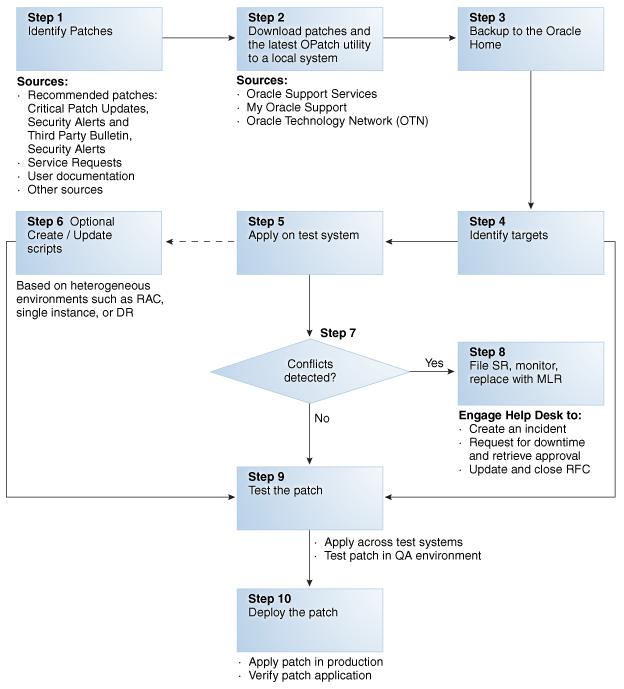For Oracle Responsibility, means set of privileges assigned to user.
Responsibilities are generally defined by System Administrator.
For defining the responsibility, you need set of components described below:
1. Data Group
It defines the mapping between Oracle Application and oracle username assigned to it.Each application in data group has a oracle user assigned to it
For defining the data group, the following details should be assigned.
->Name
->Application
->Menu
->Request Group
2.Menu
It's a hierarchical arrangement of application forms that displays in the navigation.It defines the range of application functionality available for a responsibility.
3.Application
Name of the application to which responsibility is given access to.
4. Responsibility key
Internal key for the responsibility
5. Responsibility name
Name of the responsibility
To define a new responsibility:
System Administrator >> Security >> Responsibility >> Define
Refer metalink for detailed explanation 1508400.1
Responsibilities are generally defined by System Administrator.
For defining the responsibility, you need set of components described below:
1. Data Group
It defines the mapping between Oracle Application and oracle username assigned to it.Each application in data group has a oracle user assigned to it
For defining the data group, the following details should be assigned.
->Name
->Application
->Menu
->Request Group
2.Menu
It's a hierarchical arrangement of application forms that displays in the navigation.It defines the range of application functionality available for a responsibility.
3.Application
Name of the application to which responsibility is given access to.
4. Responsibility key
Internal key for the responsibility
5. Responsibility name
Name of the responsibility
To define a new responsibility:
System Administrator >> Security >> Responsibility >> Define
Refer metalink for detailed explanation 1508400.1